How to add payout details
As a creative seller, the first time you create a listing a pop-up window will open for you to add your payout information to the marketplace.
Payout information includes a bank account where any earned funds should be deposited and personal information necessary for completing "know-your-customer" (KYC) verification.
Stripe is the payment gateway that handles payments and payouts. TeamBrander is integrated with Stripe. To learn more about Stripe's payments, please visit https://stripe.com/payments.
After being prompted to add your payout details using the “Payout preferences” pop-up window, please follow these steps to link your bank account to TeamBrander via Stripe's secure, integrated payment gateway.
If you have an existing Stripe account, you can use the same email to begin linking your account. If not, enter the email address you'd like to use for the account.
As part of the linking and authorization process, TeamBrander will send you a verification to the phone number in your TeamBrander account.
Enter the verification code. Do not share this code with anyone.
Verify your personal information to ensure legal and regulatory compliance. This will include contact information and social security #.
After you've entered all the required information and selected continue, select Agree and continue to begin the next phase of linking for your payout details.
Search and select your bank for payouts. You can enter information manually if needed.
TeamBrander integration makes the process easier. You'll be prompted to login using your banking account login information. This is a key step in Stripe's secure linking and authorization process.
After login and before finalizing, Stripe and your banking institution will ask for consent to share data with TeamBrander to help facilitate electronic payouts direct to your account.
After consent, confirm the linked account is correct and select Connect account.
Depending on your banking institution, you may be given option to confirm and save account with Link via code that will be texted to your email associated with the your account.
After completion, you'll receive a success confirmation.
After successfully connecting your accounts, you should see and be able to confirm the correct account and information for payouts is linked and correct.
You can change your linked account at any time. 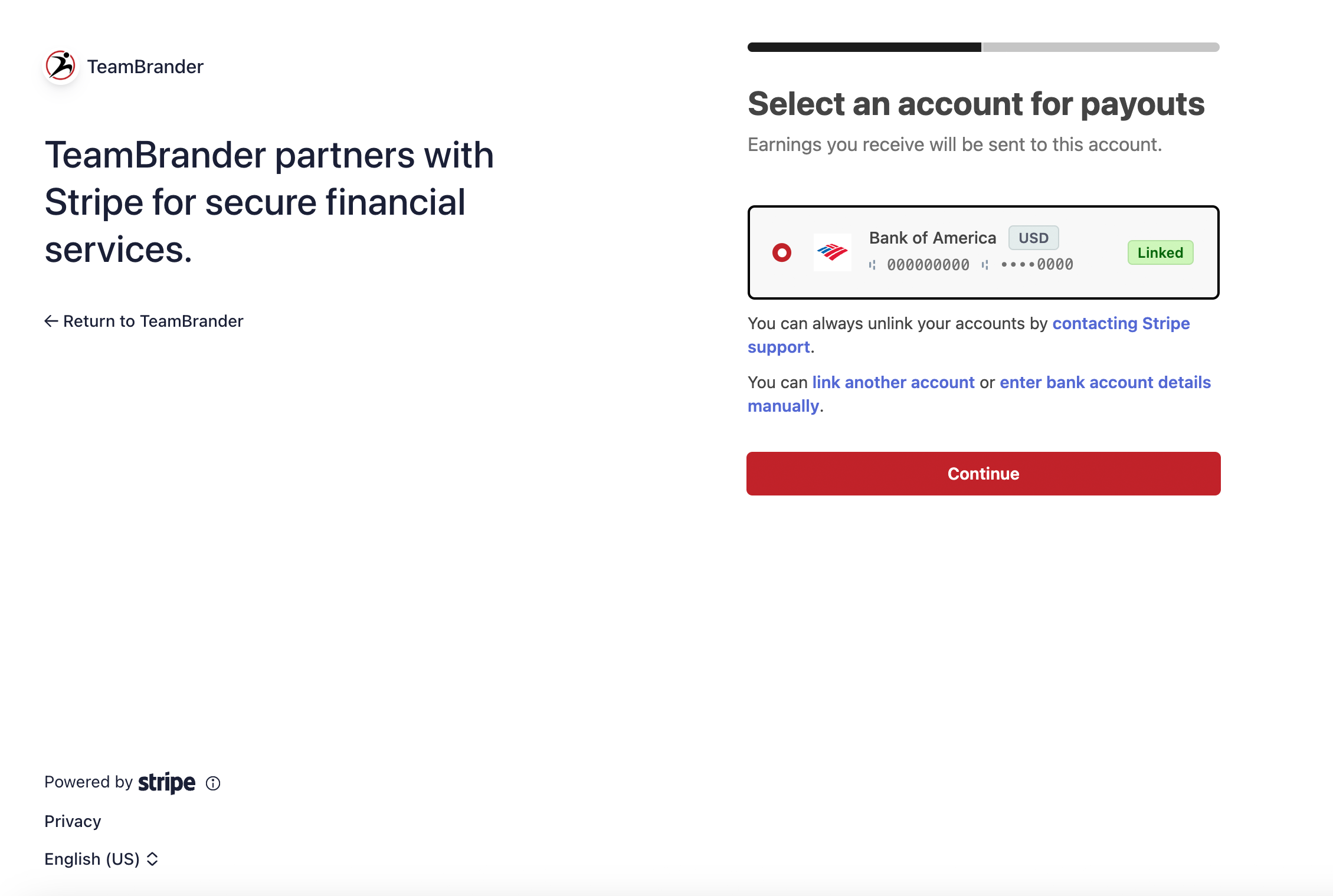
You're now ready to receive payments from buyers.
Related Articles
How to create a listing
This article is for creative sellers to help guide you through the process of creating a listing to sell a freelance product, like designing a team logo, or for selling a digital product, like an athlete planner they can download. The listing ...How to create a listing (video)
In this article + video, we’ll guide creative sellers through the process of creating a listing. A listing includes all the key details of your freelance service or digital product—such as the title, description, features, and pricing. Getting ...FAQ: How long does it take for sellers to get paid?
Buyers pay TeamBrander for orders in advance and funds are held in escrow until the order is approved and received by the buyer. After sellers have fulfill their order as described in their listing description and completed final deliverable files ...TeamBrander Seller Payment & Security Guide
At TeamBrander, we want to make sure every Creative Seller feels confident and secure when receiving payments for their work. That’s why we use Stripe Connect, the industry-standard payment processor, to manage all financial transactions. Your ...Why TeamBrander selected Stripe for payment processing
Challenge Operating a creative services marketplace like TeamBrander requires handling some of the most complex online payment processes. The platform must not only connect buyers and freelance sellers but also: Hold funds securely in escrow until ...